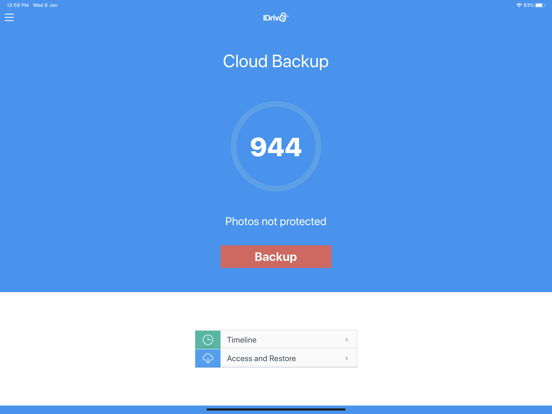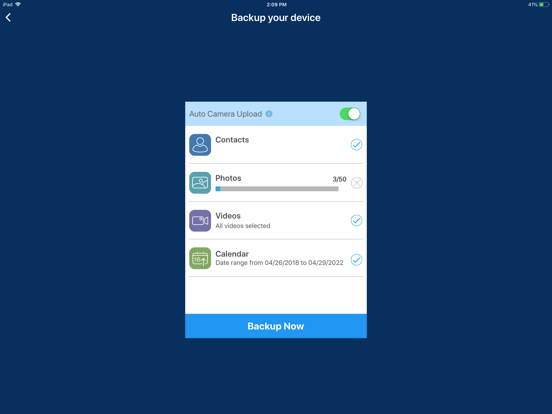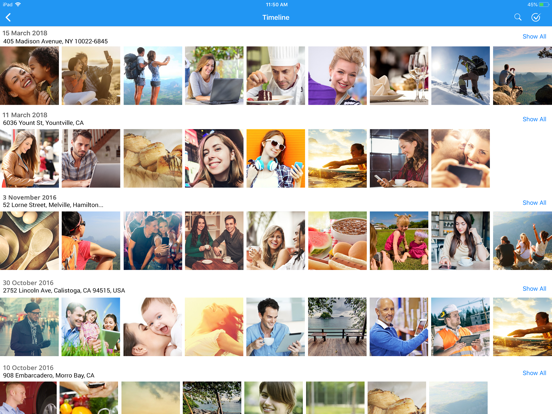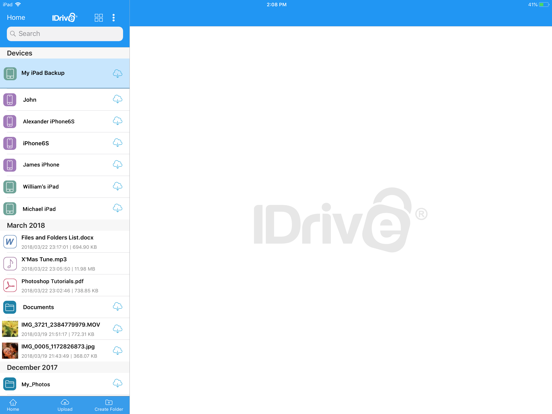IDrive Online Backup app for iPhone and iPad
Protect your digital life with IDrive!
Securely backup your mobile data with private key encryption – the highest level of data security available – so only you can access your files. You can backup multiple devices to one account, and sync files across devices to access your data from anywhere.
IDrive for iOS is the winner of PCMag Editors’ Choice Award.
"Theres a heck of a lot to like about IDrive ... it can do things that none of the alternatives can." - PC Mag, September 2013
Features:
• Backup and restore contacts, photos, videos, and calendars with a single tap.
• Easily sync files between all linked devices.
• Link your devices to a single account and access data from anywhere.
• Selectively backup and restore files.
• Share files and folders over a single, secure link.
• Automatic upload option protects photos and videos as soon as they are taken via Wi-Fi or cellular data.
• Gallery View allows you to easily slide through pictures and videos.
Security features:
• Private key encryption ensures only you have access to your data.
• Lock app with a passcode.
• Easily unlink devices, which are lost or stolen.
Pros and cons of IDrive Online Backup app for iPhone and iPad
IDrive Online Backup app good for
Same access than on the pc: we can view every files, no matter the format (pictures, documents...). Really useful app ; 5/5.
Nice program to Save my Data from iPhone iPad und PC. Also I like the Sync-function to copy Data between the devices. Thanks for installing german language
Nice app, would like to see a photo album/slideshow mode, or a quick way to view photos or big thumbnails.
Good servers, reliable so far, so upload speeds on pc (doesnt Max out my 3Mbps connection, I get 1Mbps at most, and I know my speeds ;) )
better than other apps for ios7 and the fb backup feature is awesome
This Cloud App is simple to use.
But very effective and functional.
5stars- no question
If you want to save your pictures and videos for resetting your phone or something use this app its amazing you wont lose your stuff
Some bad moments
The app does NOT support
- display of iWork documents
- delete, move, import documents
- connection to other apps
- unzip if zipped files
The only features are creating a folder and renaming a file.
For free accounts WebDAV is not available.
So: Zero stars for this app
Easy to set up and view iDrive account files but:
1. this app doesnt include the option to backup my iPhone/iPad contacts, as advertised on the website. The website even gives step by step instructions on how to backup your contacts within the app but the menu options described dont even exist.
It seems you need to download a separate idrive contacts app, which doesnt make sense since Im using the same account for both apps.
2. Can only view files but not edit them. Would be better if we could also edit the files from this app.
Happy to update my rating and comments if #1 is resolved, #2 is a nice to have.
Always pauses if you change to another application. Background uploading should continue while using other apps. Annoying!
Apparently the 50 GB for 99 cents does not exist anymore, yet the description says it exists. Lame.
I uploaded all my images from my iPhone. Took a few more. It tells me I have many more to upload, which I do not. The synch also doesnt work. Says there are 22 images out if synch. Actually there are 11. When it tries to then synch it fails. This App is not ready for prime time. Now it is telling me I have 32 images not protected. I want my money back
I am having a difficult time closing an
Account. Feels like Im being given the
Run around.
Usually IDrive Online Backup iOS app used & searched for
icloud photos,
contact backup,
calendars 5,
contact sync,
photo backup,
calendar sync,
idrive,
and other. So, download free IDrive Online Backup .ipa to run this nice iOS application on iPhone and iPad.